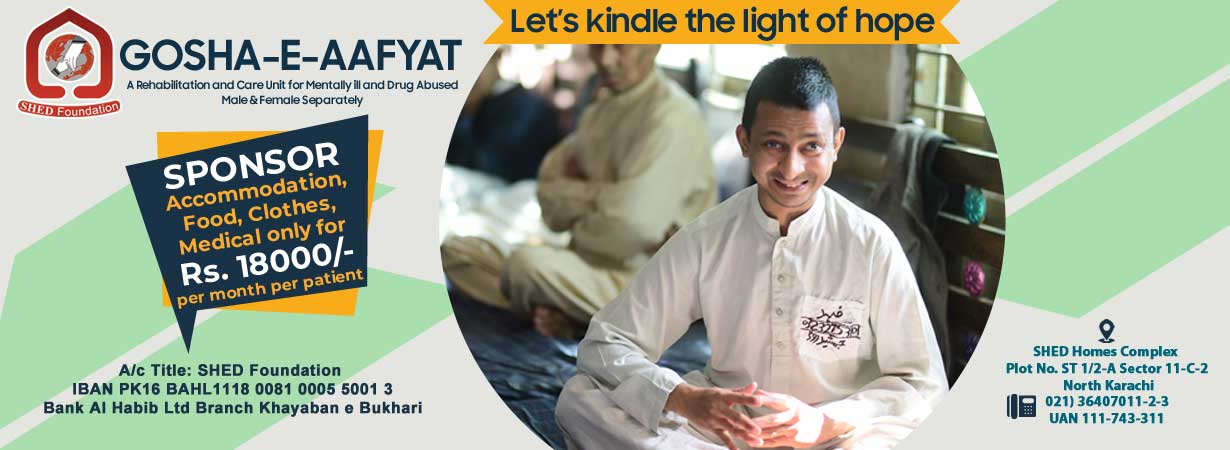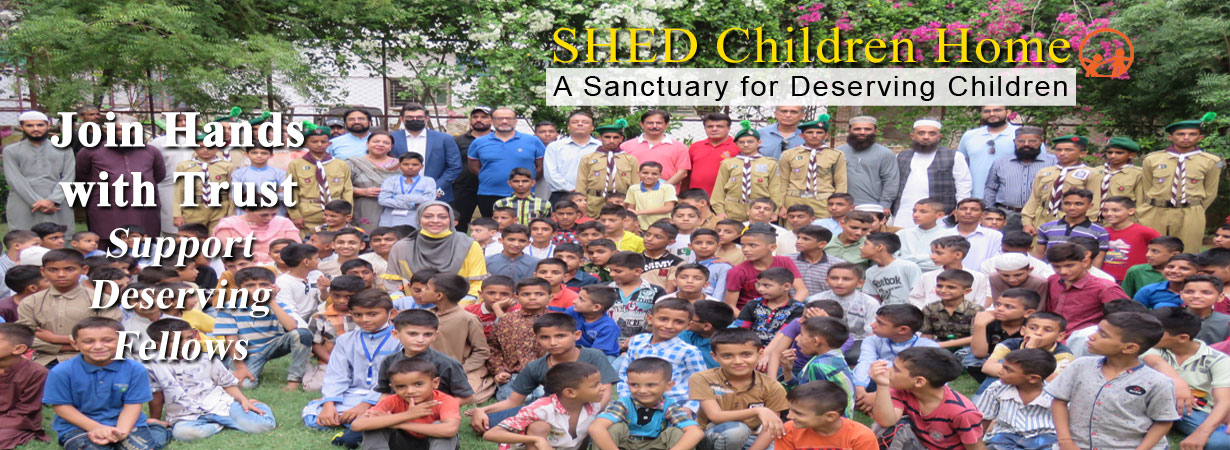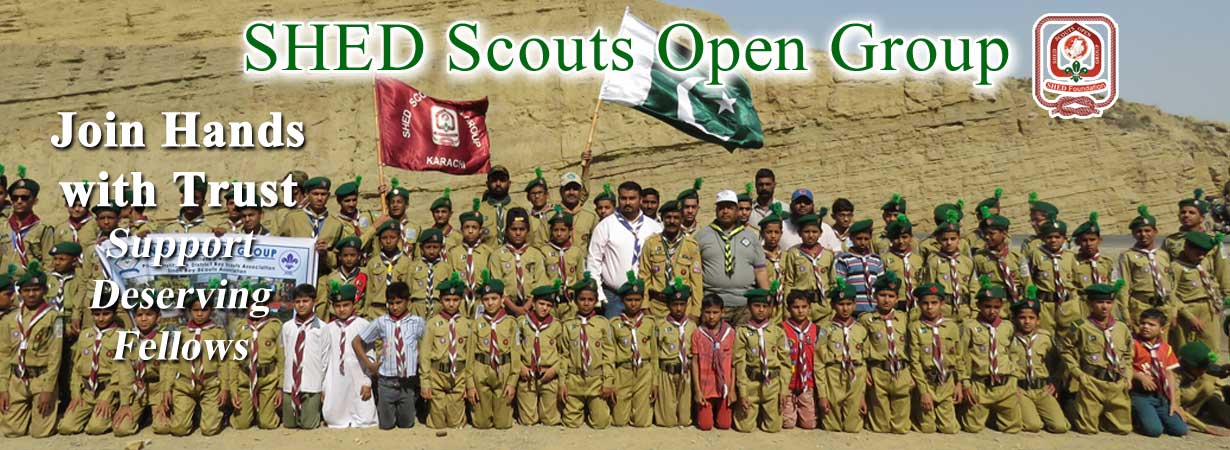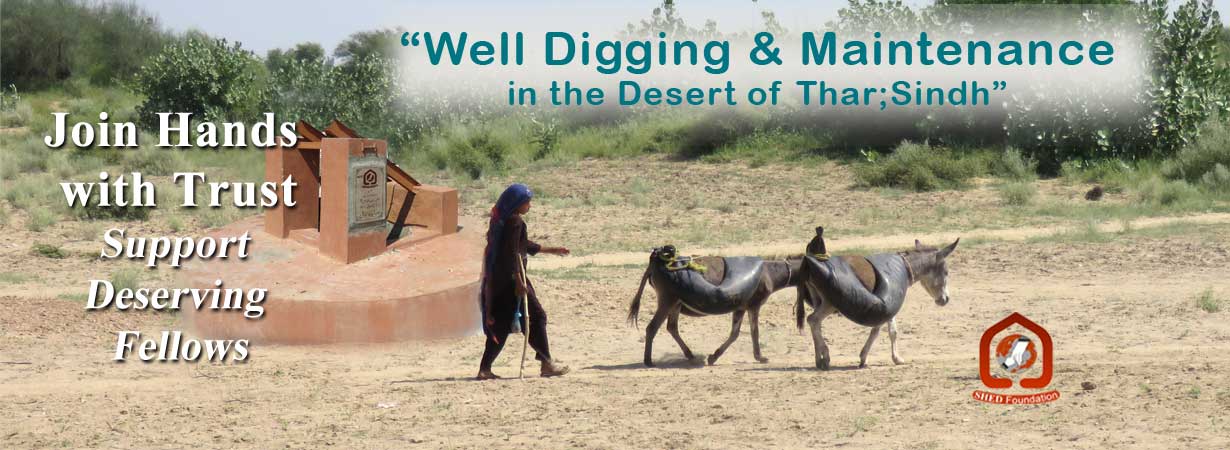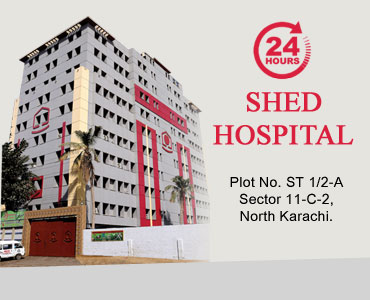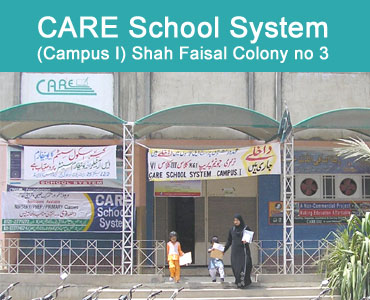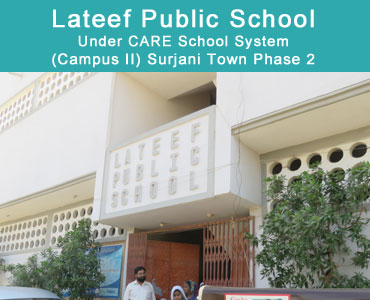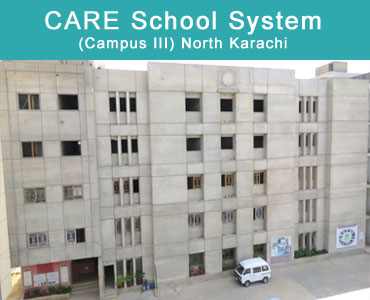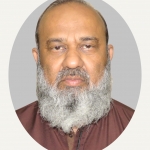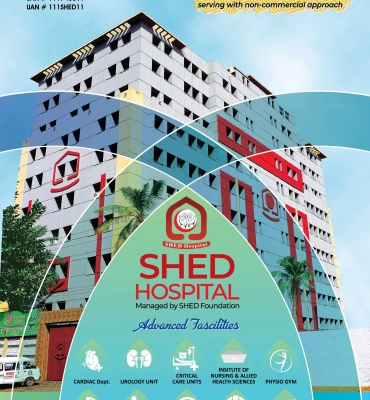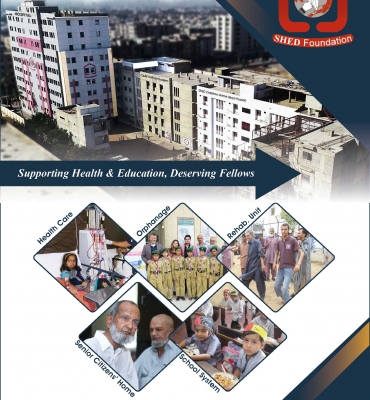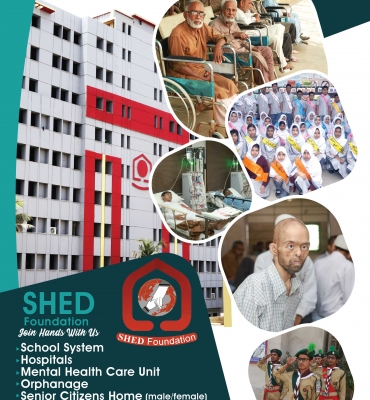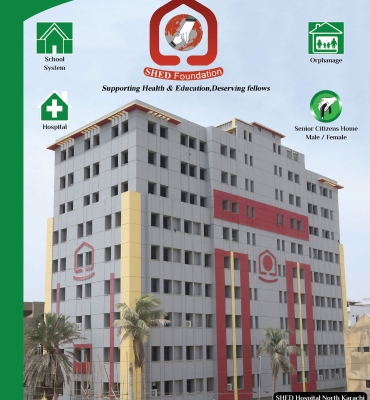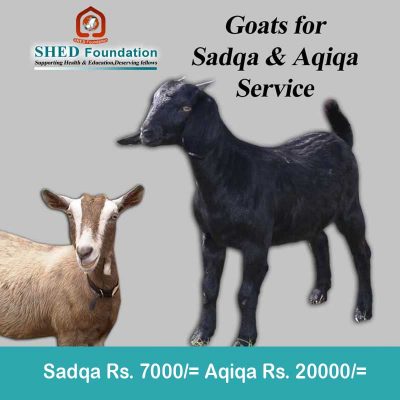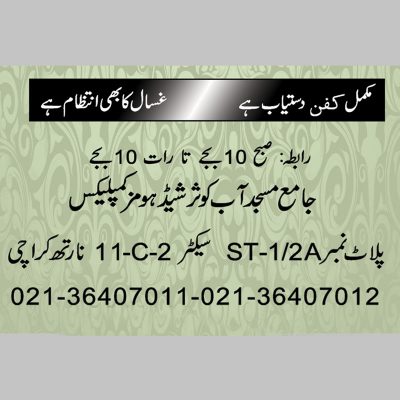SHED Foundation
SHED Foundation is a not-for-profit and non-governmental organization consisting of a group of like minded individuals formally joined hands to form the SHED Foundation for the eradication of illiteracy and poor health facility in the most marginalized and poor communities. Since its inception it is working for the promotion of basic health and primary education. It was founded in 2008 with the aim of providing basic health facilities and educating children of the poorest of poor living in the ruler areas of Sindh. SHED also promotes the health and education of girls, as health and education empowers women to break the cycle of poverty and gives them a voice in their future. SHED Foundation has been established with the vision of reaching out to the children of under privileged areas and enabling them to join the mainstream of the society. SHED Foundation was registered in 2011 under the society registration Act 1860 (Kar/144) as a welfare organization.
SHED Hospital
Mr. Farooq Ghaffar Chairman Chase Value inaugurated CT Scan Unit of SHED Hospital on 4th September 2023 along with Mr. Irfan Wahid CEO GFS Builders and Developers. Before that honourable guests are welcomed by SHED president Mr. Munaf Allan, G.S Mr. Riaz Noori and other officials and visit the various projects including Services provided by Hospital especially Free Dialysis, Thalassemia and Eye Care Units , Cardiac Care dept., Institute of Nursing and Allied Health Sciences, Orphan House , Old age and Rehabilitation Units. CARE School SHED Campus and other Social activities organized by SHED Foundation.